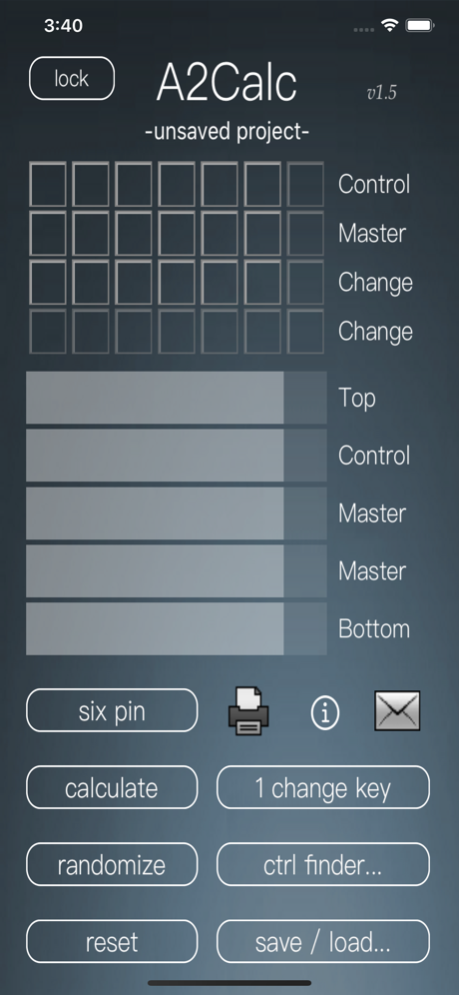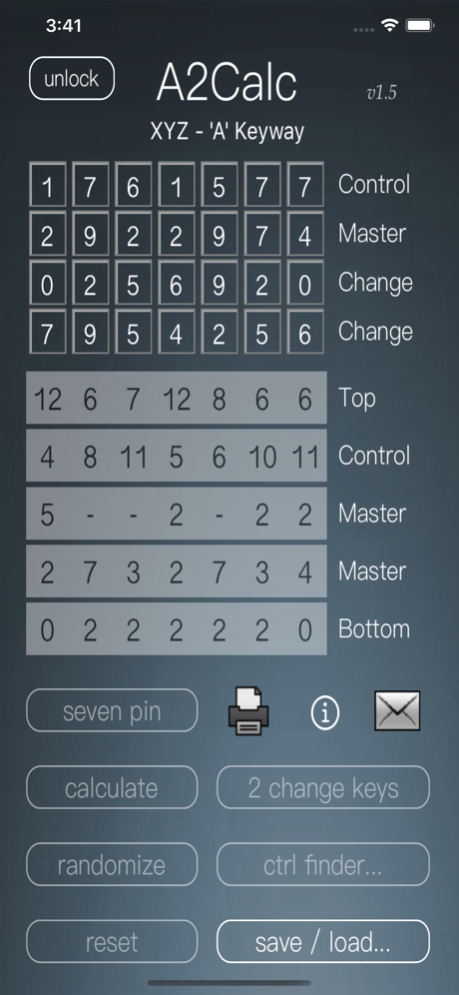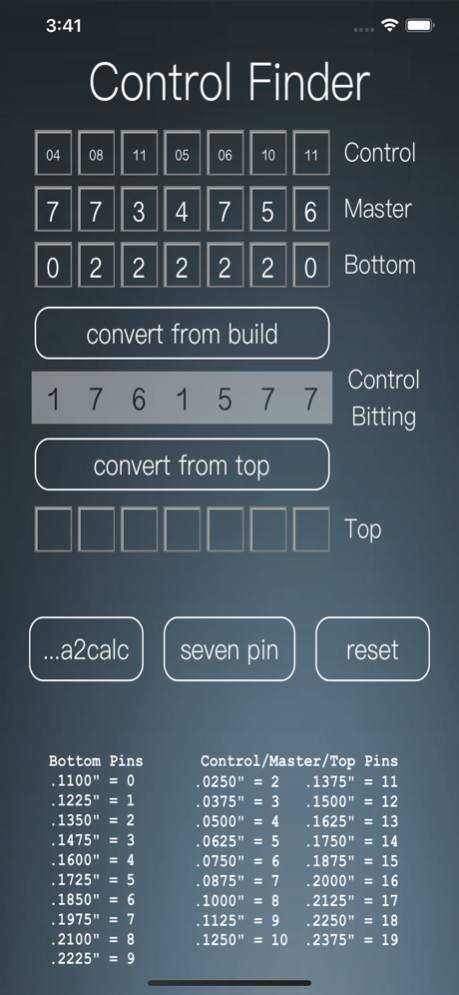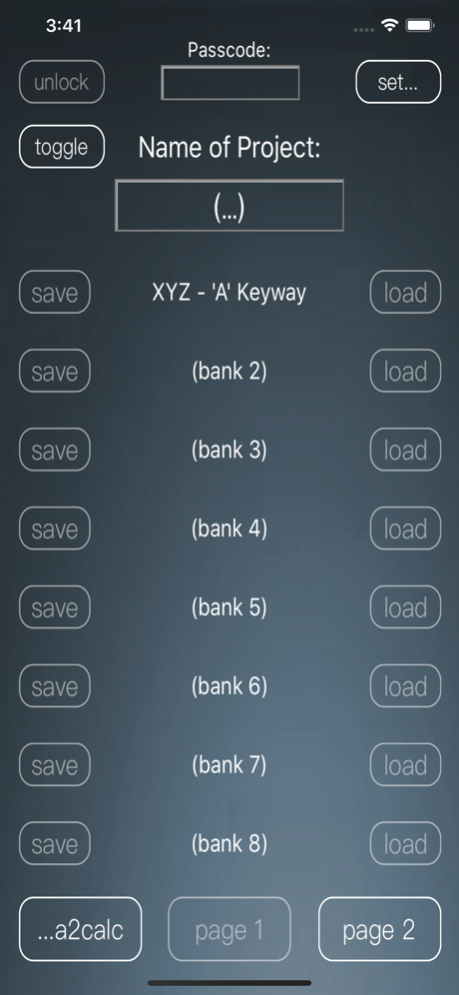A2Calc 1.5.1
Paid Version
Publisher Description
A2 Small Format Interchangeable Core Calculator
---Programmed by a Locksmith, for Locksmiths---
Automatically calculates the pinning chart for A2 SFIC. Built for 6 or 7 pin systems, however, less can be achieved by using a decimal to erase a chamber.
Minimum of a control and master key are required to make a chart. Additional change key available for all devices; 2 change keys available for 4" (and above) screen devices.
Randomize function will generate completely random charts each time it is triggered.
"Lock/Unlock" toggle disables/enables all inputs and functions to prevent unwanted/lost changes.
Control Finder is an added bonus by reverse engineering a core to determine the control key's bitting. This is perfect when needing to remove multiple cores in a building when the control key has been lost. There are two methods for achieving the control key: 1. using the master, control, and bottom pins, or 2. using only the top/driver pins.
Up to 16 different projects can be saved at any one given time.
All projects are encrypted and protected with a passcode.
AirPrint or Email projects with a single tap.
Compatibility: iPhone / iPod touch on iOS 8.0 or later and iPad on iOS 12.0 or later.
Found a bug? Something not working? Have a suggestion? Feel free to contact me via email: phil@locksmithapps.com
Mar 3, 2022
Version 1.5.1
---Note: This update requires a minimum version of iOS 12.0---
-Under the hood service to maintain a healthy running app
About A2Calc
A2Calc is a paid app for iOS published in the System Maintenance list of apps, part of System Utilities.
The company that develops A2Calc is Farren Domenici. The latest version released by its developer is 1.5.1. This app was rated by 1 users of our site and has an average rating of 2.0.
To install A2Calc on your iOS device, just click the green Continue To App button above to start the installation process. The app is listed on our website since 2022-03-03 and was downloaded 87 times. We have already checked if the download link is safe, however for your own protection we recommend that you scan the downloaded app with your antivirus. Your antivirus may detect the A2Calc as malware if the download link is broken.
How to install A2Calc on your iOS device:
- Click on the Continue To App button on our website. This will redirect you to the App Store.
- Once the A2Calc is shown in the iTunes listing of your iOS device, you can start its download and installation. Tap on the GET button to the right of the app to start downloading it.
- If you are not logged-in the iOS appstore app, you'll be prompted for your your Apple ID and/or password.
- After A2Calc is downloaded, you'll see an INSTALL button to the right. Tap on it to start the actual installation of the iOS app.
- Once installation is finished you can tap on the OPEN button to start it. Its icon will also be added to your device home screen.